
Unlock Peak Efficiency & Recapture Revenue: Master Dentech's Appointment Tracking Solutions
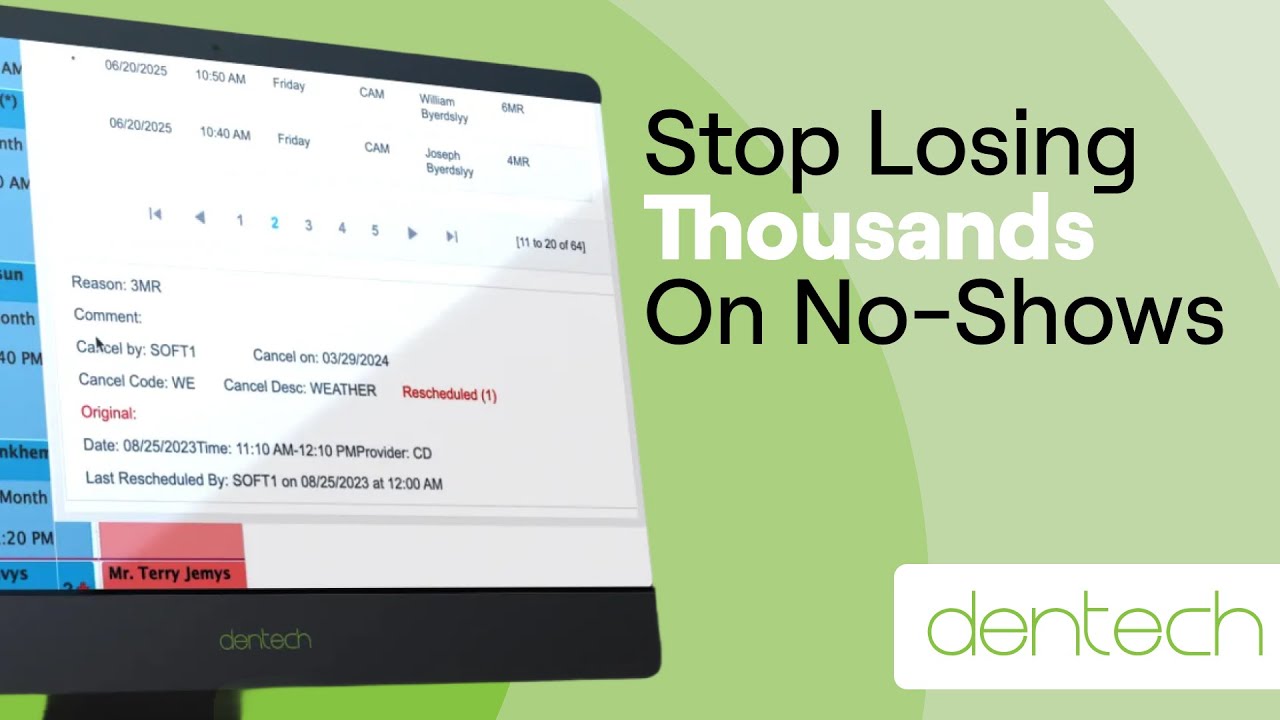
Interested in upgrading from Dentech Legacy to Dentech NextGen?
Schedule a Demo Now
Missed appointments aren't just empty slots in your schedule; they're a drain on your revenue, a disruptor to your well-planned workflow, and a missed opportunity for patient care. Imagine a practice where these frustrations are minimized, your schedule is optimized, and your team is empowered. Dentech's sophisticated suite of tools for managing failed and canceled appointments can turn this vision into your daily reality. Let's explore how you can transform your appointment management and boost your practice's performance.
Failed and canceled appointments are a significant financial burden on dental practices. Estimates suggest that dental practices can lose as much as $150,000 in lost revenue each year due to no-shows and last-minute cancellations. Some sources even indicate that just one no-show per day can cost dentists as much as $200,000 annually, factoring in lost revenue and staff productivity. While the average no-show rate for dental appointments in the U.S. is around 15%, some practices experience rates as high as 30%. This highlights the critical need for effective appointment management solutions. (Sources: Doctible, Dialog Health, Adit)
Understanding Failed Versus Cancelled Appointments
To leverage these powerful features within Dentech NextGen, let's clarify our approach:
-
Failed Appointment: Dentech intelligently identifies a "failed" appointment when a patient is on the books but no procedures are logged for that day – proactively flagging potential no-shows.
-
Canceled Appointment: Cancelled appointments are tracked when any appointment is proactively canceled using Dentech's streamlined cancel feature within the appointment scheduling system, keeping your records accurate and up-to-date.
Setting Up Automatic Tracking Of Failed And Cancelled Appointments
Imagine your system proactively and automatically managing canceled and failed appointments. Dentech NextGen makes it possible!
1. ADA Procedure Codes:
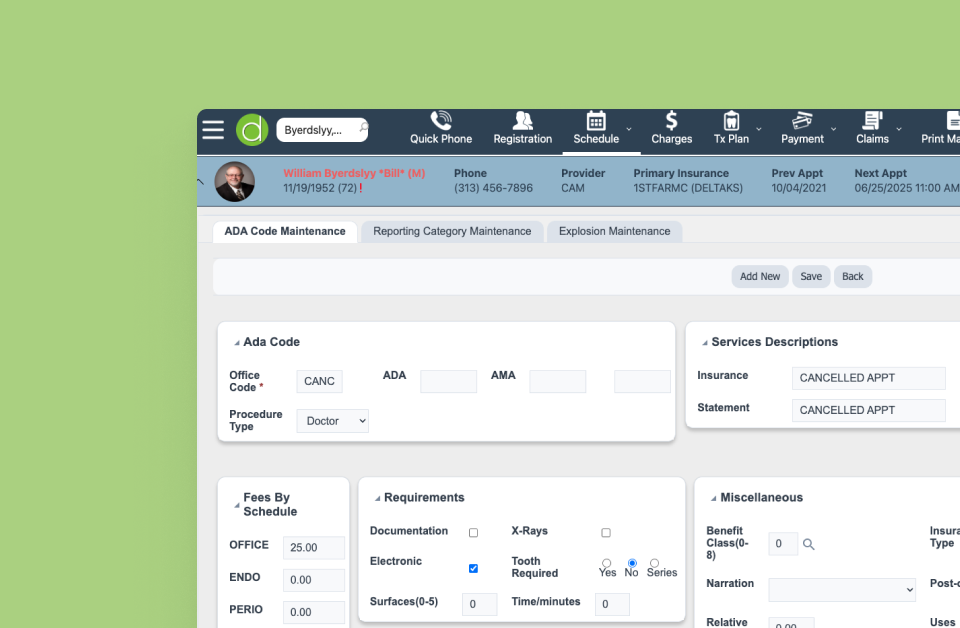
- Head to the ADA Procedure Codes Maintenance program.
- Establish a dedicated reporting category for Canceled and Failed appointments.
- Implement two key codes:
- CANCL: To track Canceled Appointments.
- FAILD: To track Failed Appointments.
Pro Tip: Link these to your new reporting category. Crucially, leave the ADA field blank for these codes to prevent any accidental updates to a patient's last visit date.
Want to keep statements clean? Simply uncheck the "Statement" field for these codes.
Essential for Automation: For the system to work its magic, CANCL and FAILD must be these exact codes.
2. Optimize Your Appointment Scheduling / Office Standards:
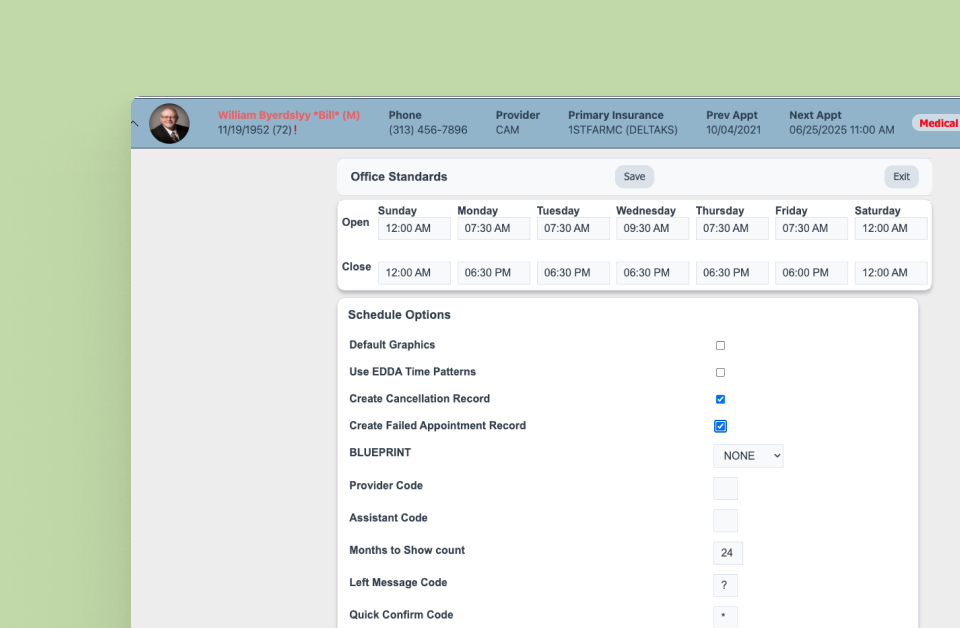
- Access Office Standards via the Maintenance menu in Appointment Scheduling.
- Fine-tune your automation:
- Create Cancellation Record: Activate this, and Dentech NextGen will automatically tally patient cancellations. This valuable data appears on the daily log, patient treatment record, and account ledger, offering insights into patient behavior.
- Create Failed Appt Record: Similarly, enable this to automatically track failed appointments, with counts visible in the same key areas.
- Months to Show Count: Define how long you want to accumulate these totals, aligning with your practice's data retention policies (always check your Office Configuration).
- Click Save and feel the power of automation!
Witness Automatic Tracking in Action: Effortless Management
With setup complete, experience the ease:
Canceled Appointment Tracking:
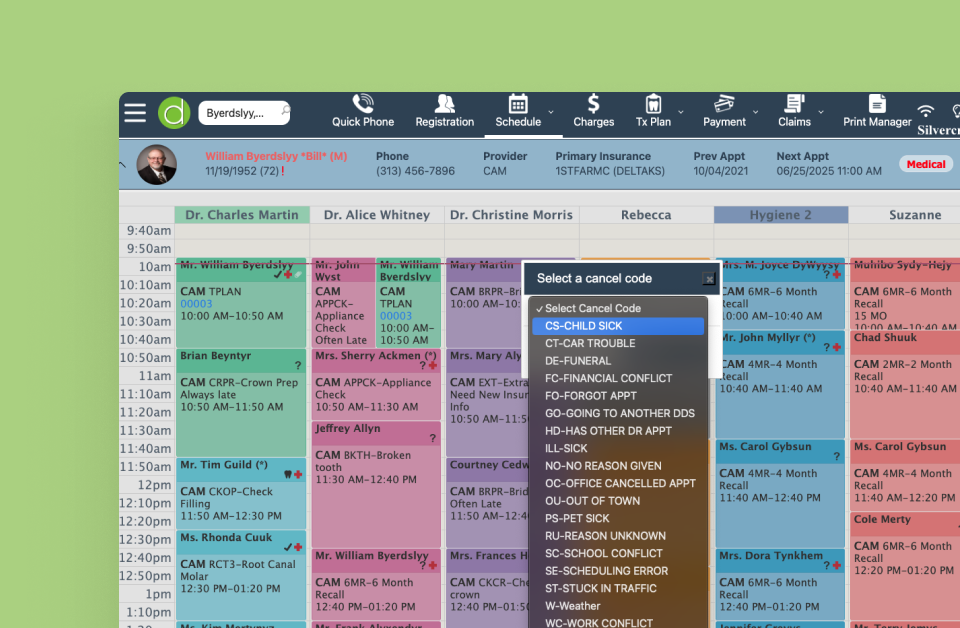
- Simply right click on the appointment to be canceled in Appointment Scheduling.
- Select Cancel Appointment.
- Confirm with a Yes and select the cancellation reason.
- Instantly, Dentech adds a "CANCL" charge in Charge Entry. You maintain full control – this can be removed before posting if needed.
Easy Reschedule Tracking:
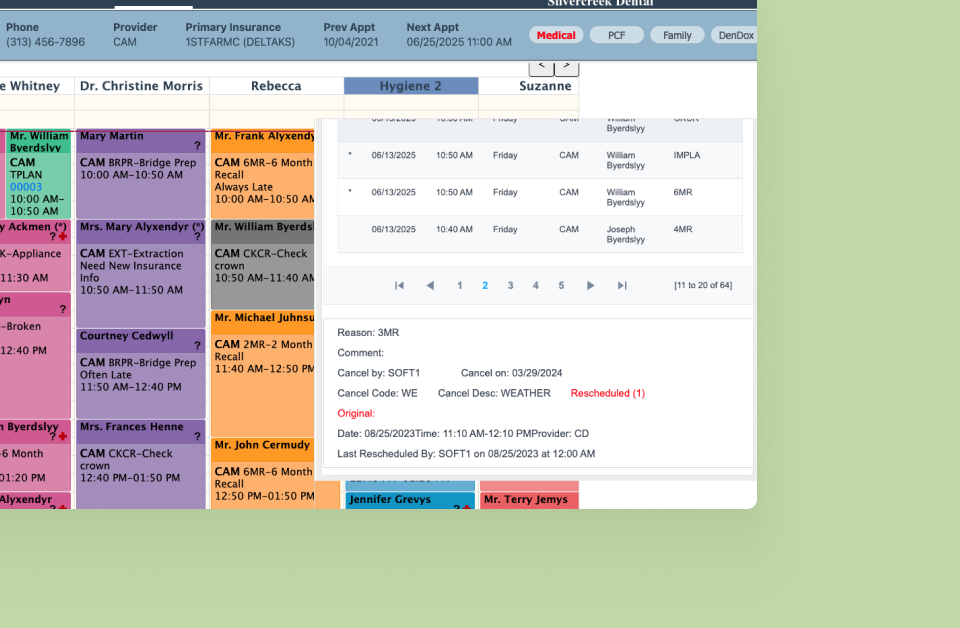
Dentech NextGen takes the guesswork out of patient reschedules. When an appointment is changed, our system automatically logs the reason for the original cancellation and whether a new appointment was successfully booked.
This essential information is available at your fingertips. By simply opening the patient slide-out, your team can instantly see a complete history of cancellations and reschedules—empowering them to manage patient relationships with full context and ease.
Failed Appointment Tracking:
- Run your Failed Appointment Report.
- For every patient listed, Dentech automatically logs a "FAILD" charge in Charge Entry, dated to the actual day of the missed appointment. Again, this can be adjusted prior to posting.
Stay Informed: Viewing and Managing Records with Ease
Quickly Check Canceled/Failed Counts for Any Patient:
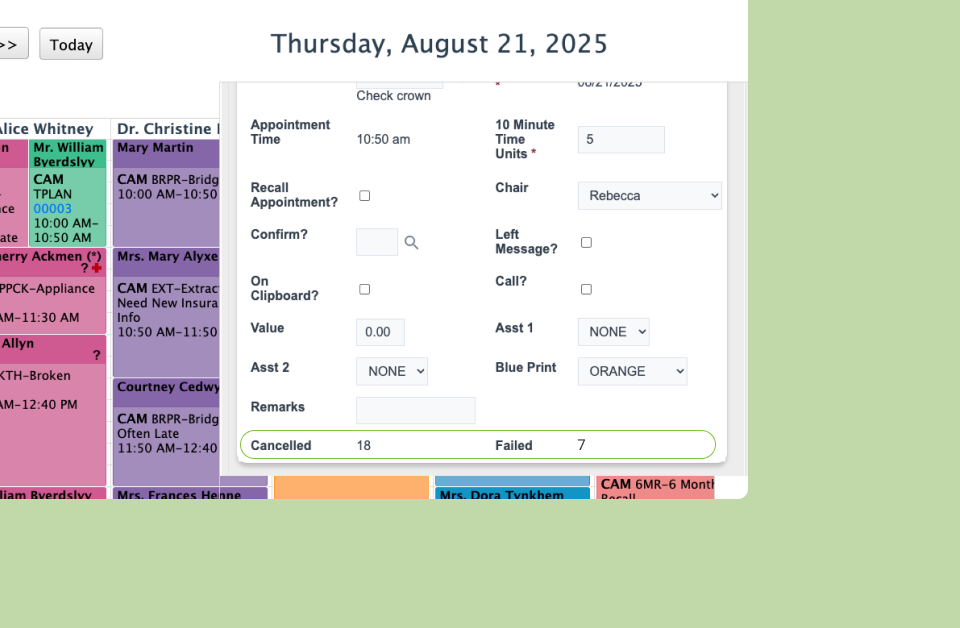
- In the Appointment Scheduling program.
- Bring up the patient to view their appointment details on the appointment slideout.
- Instantly see the patient's history of failed and canceled appointments on the appointment slideout – perfect for informed conversations.
The Failed Appointment Report
The Failed Appointment Report is more than just a list; it's your strategic tool for gaining clarity on patient no shows and taking action as a business.
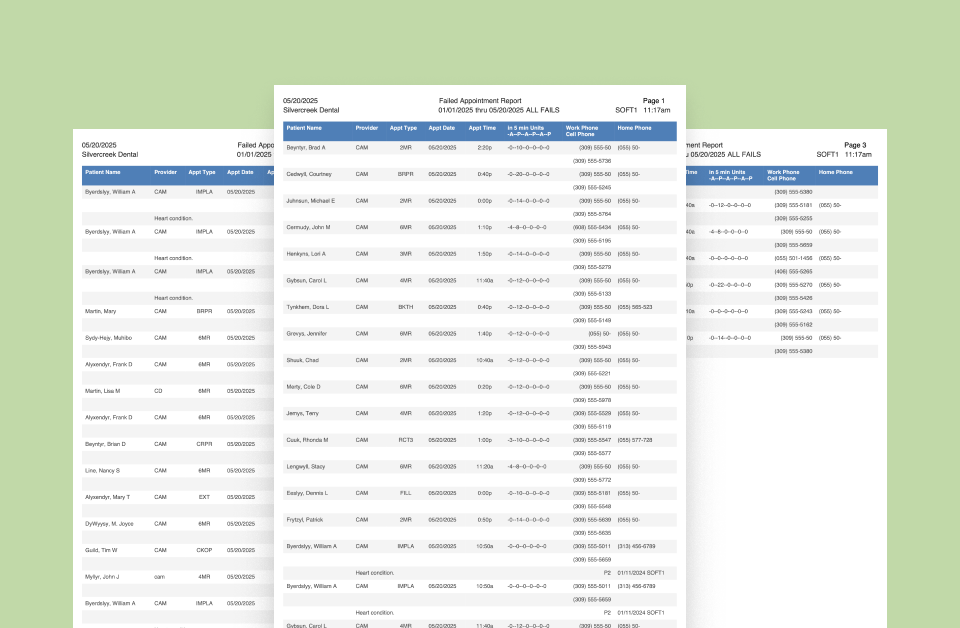
Unlock Key Advantages & Features:
-
Instant Identification: At a glance, see a comprehensive list of all patients who missed their appointments within any timeframe you define, allowing you to follow up promptly.
-
Seamless Automation Trigger: This isn't just a report; it's the engine for Dentech's automated failed appointment tracking. Activate this in your Office Standards, and patients on this report can automatically have the "FAILD" procedure code applied in Charge Entry – saving manual effort and ensuring consistency.
Generating Your Report:
- Launch the Dentech program.
- Navigate to the Reports drop-down menu. Select Scheduling
- Select Failed Appointments.
- In the "Failed Appointments" window, customize your view:
- Start Date & End Date: Pinpoint the exact period you want to analyze (MMDDYY format).
- Print Only Newly Failed?: Opt for an update on appointments that have failed since your last report, or get a complete overview.
- Patient Messages & Account Messages: Include relevant communications for a fuller picture. Important !Alert! messages are always included, ensuring you don't miss critical information.
- Click OK – and let Dentech do the work!
- Choose to generate the report in the background (Yes is typically best) to keep your workflow uninterrupted.
- Access your "Failed Appointment Report" via the Dentech Print Manager to view, print, or manage.
Deciphering Your Report for Maximum Impact:
The report delivers crucial data for each failed appointment: Patient Name, Patient Number, Provider, Appointment Type, Date, Time, Appointment Length, and all necessary patient contact numbers. Plus, a running total of failed appointments gives you an immediate understanding of the scale.
A Vital Note for Automated Efficiency: If automatic failed appointment tracking is enabled, the "FAILD" code will be applied to every patient on this report. This is a powerful time-saver!
The Dentech Advantage: Transform Your Appointment Management
Stop letting missed appointments undermine your practice's success. By harnessing Dentech NextGen's Failed Appointment Report and its intelligent automated tracking, you can significantly improve schedule integrity, slash revenue loss, and ensure more accurate patient records. Empower your team with these intuitive tools and watch your office workflow become smoother, more predictable, and ultimately, more profitable. Take control of your schedule today and pave the way for greater practice growth!